Detailed Tutorial¶
The LOFTI-Gaia package will fit orbital elements to the astrometry provided by Gaia EDR3 and DR2.
Written by Logan A. Pearce, 2020 If you use LOFTI in your work please cite Pearce et al. 2020
About LOFTI Gaia¶
LOFTI Gaia uses measurements from Gaia of resolved stellar binaries to provide loose constraint of orbital parameters for the pair. It makes use of the Orbits for the Impatient (OFTI) methodology to accomplish the fit. Care should be taken to understand the quality of the astrometric solution of the two objects before trying to apply the method. It will give you answers, you should be sure the answers are somewhat reliable before trying to use the results. Garbage in garbage out, as it were. For a detailed discussion of when LOFTI results are and are not trustworthy, and how to approach making this assessment, please review Pearce et al. 2020 (https://ui.adsabs.harvard.edu/abs/2020ApJ…894..115P/abstract)
Initialize the fitter¶
And retrieve Gaia observational constraints
LOFTI takes only the Gaia source IDs of the two objects and their mass estimates as input parameters. Mass is not taken as a free parameter and must be estimated via outside means.
Note: Gaia EDR3 source IDs may or may not be identical to the DR2 source IDs
For our test case, let’s look at DS Tuc AB system. DS Tuc A has a transiting exoplanet, as reported in Newton et al 2019 (https://ui.adsabs.harvard.edu/abs/2019ApJ…880L..17N/abstract). Both DS Tuc A and B are well resolved in Gaia DR2, and both have radial velocity measurements as well. It is an excellent demonstration case. LOFTI was used in Newton et al. 2019 to show the binary orbit is broadly aligned with the transiting planet. DS Tuc AB was used as the main demonstration case for the method in Pearce et al. 2020.
First we initialize the Fitter object. This creates an object retrieves all the Gaia measurements for the system, computes the relative parameters for fitting the orbit, and some additional parameters for the system.
[1]:
# Gaia EDR3 source ids:
DSTucA = 6387058411482257536
DSTucB = 6387058411482257280
# Mass estimates, must be a tuple of (value,uncertainty)
# in solar masses:
massA = (0.97, 0.04)
massB = (0.87, 0.04)
# Import the Fitter and FitOrbit objects:
from lofti_gaia import Fitter, FitOrbit
# Initialize the fitter object:
fitterobject = Fitter(DSTucA, # source id object 1
DSTucB, # source id object 2
massA, # mass object 1
massB, # mass object 2
Norbits = 100, # number of desired accepted orbits for the posterior orbit sample
catalog = 'gaiaedr3.gaia_source' # Select to pull astrometry from EDR3 or DR2 (Default: EDR3)
)
Created TAP+ (v1.2.1) - Connection:
Host: gea.esac.esa.int
Use HTTPS: True
Port: 443
SSL Port: 443
Created TAP+ (v1.2.1) - Connection:
Host: geadata.esac.esa.int
Use HTTPS: True
Port: 443
SSL Port: 443
We can examine properties of the system by calling on the Fitter object. All measurements are tuples of the form (value, uncertainty) For example:
[2]:
# Proper motion of B relative to A in RA in km s^-1:
print(fitterobject.pmRA)
# Distance to system in pc:
print(fitterobject.distance)
# Relative separation in mas:
print(fitterobject.sep)
# Relative separation in AU:
print(fitterobject.sep_au)
[-0.3011447451027295, 0.004397055784004137]
(44.16211619501457, 0.029273518647388124)
(5365.593307350534, 0.015009308814395418)
(236.9559550944068, 0.0006628428398681868)
The RUWE parameter quantifies the quality of the astrometric solution. If one of the objects has an RUWE > 1.2, the code will ask if you wish to proceed. Results from fitting with RUWE >~ 1.2 should be interpretted with caution, and RUWE > 1.4 should not be relied upon to be accurate.
[3]:
GL896A = 2824770686019003904
GL896B = 2824770686019004032
GL896fitterobject = Fitter(GL896A,GL896B,massA,massB,Norbits = 10)
print(GL896fitterobject.ruwe1,GL896fitterobject.ruwe2)
WARNING: RUWE for one or more of your solutions is greater than 1.2. This indicates
that the source might be an unresolved binary or experiencing acceleration
during the observation. Orbit fit results may not be trustworthy.
1.3173962 1.5881655
A complete list of the system parameters is found in the documentation for the Fitter object.
Run the fit¶
Next, run the actual fit by calling FitOrbit and giving the Fitter object you just created as input. The FitOrbit object will give a progress bar updating the progress towards reaching Norbits orbits in the sample. The FitOrbit object contains the posterior orbit sample from the fit.
[5]:
# run orbit fit:
orbits = FitOrbit(fitterobject)
Saving orbits in FitResults.2021.07.27.15.44.29.txt
inital chi min 22.35658986910957
100% (100 of 100): |####################| Done...
Final Norbits: 100
Three files are written out during the fit: - 1. FitResults.yr.mo.day.hr.min.s.txt : this is a human readable file of accepted orbits in order: semimajoraxis(arcsec), period(yrs]), t_o(yr), ecc, incl(deg), argofperiastron(deg]), posangleofnodes(deg), chisquaredvalue, proboforbit, randnum - 2. FitResults.yr.mo.day.hr.min.s.pkl : machine readable binary file of orbit results which can be read using the LoadResults function (more below) - 3. FitResults.Stats.yr.mo.day.hr.min.s.txt : a human readable text file of summary statistics from the sample posterior.
You can choose your own filename for these outputs with the results_filename attribute in the Fitter object.
[6]:
# The orbit object contains the parameters used in the fit. For example, the initial total system mass used
# in the fit was:
print(orbits.mtot_init)
# The reference observation used in the fit was:
print(orbits.ref_epoch)
# (The Gaia DR reference date)
# How many orbits were requested:
print(orbits.Norbits)
[1.8399999999999999, 0.0565685424949238]
2016.0
100
Custom astrometry and RV¶
lofti now includes the ability for users to contribute their own astrometric and/or radial velocity measurements to the fit. Note, this will slow down the time to complete a fit considerably. Consider asking for fewer orbits
Astrometry must be dictionaries or tables with column names “sep,seperr,pa,paerr,dates” or “ra,raerr,dec,decerr,dates” (order is unimportant). Sep/PA or RA/DEC must be relative measurements of B relative to A. Sep, DeltaRA, and DeltaDEC must be in arcseconds, PA in degrees, and dates in decimal year.
[10]:
# Read in WDS astrometry table with correct columns names:
WDS = pd.read_csv('WDS_DSTuc.csv')
# convert to arcsec:
WDS['sep'] = WDS['sep']/1000
WDS
[10]:
| Unnamed: 0 | sep | seperr | pa | paerr | dates | |
|---|---|---|---|---|---|---|
| 0 | 0 | 4.940000 | 213.18000 | 348.600000 | 3.016970 | 1889.7900 |
| 1 | 1 | 4.700000 | 213.18000 | 349.600000 | 3.016970 | 1891.8200 |
| 2 | 2 | 4.854000 | 213.18000 | 343.000000 | 3.016970 | 1892.7800 |
| 3 | 3 | 5.060000 | 213.18000 | 344.900000 | 3.016970 | 1895.7900 |
| 4 | 4 | 4.890000 | 213.18000 | 350.000000 | 3.016970 | 1898.8900 |
| 5 | 5 | 4.650000 | 213.18000 | 349.700000 | 3.016970 | 1912.8100 |
| 6 | 6 | 5.280000 | 213.18000 | 349.200000 | 3.016970 | 1928.7200 |
| 7 | 7 | 5.760000 | 299.51370 | 348.300000 | 0.294238 | 1986.7800 |
| 8 | 8 | 5.307000 | 299.51370 | 347.900000 | 0.294238 | 1991.2500 |
| 9 | 9 | 5.310000 | 299.51370 | 347.800000 | 0.294238 | 1991.4800 |
| 10 | 10 | 5.306000 | 299.51370 | 347.810000 | 0.294238 | 1992.6293 |
| 11 | 11 | 4.690000 | 299.51370 | 347.400000 | 0.294238 | 1993.0000 |
| 12 | 12 | 5.161000 | 299.51370 | 347.900000 | 0.294238 | 1998.5160 |
| 13 | 13 | 5.340000 | 299.51370 | 348.000000 | 0.294238 | 2000.7700 |
| 14 | 14 | 5.334000 | 299.51370 | 347.610000 | 0.294238 | 2009.7469 |
| 15 | 15 | 5.390000 | 299.51370 | 347.700000 | 0.294238 | 2010.5000 |
| 16 | 16 | 5.364611 | 0.03079 | 347.658155 | 0.000180 | 2015.5000 |
NOTE:¶
For radial velocity measurements, a change in cooridnate system is required! The coordinate system of lofti uses right-hand axes with +Z towards the observer, whereas spectroscopic rv typically defines +Z as away from the observer. So measurements taken from spectroscopic RV must be multiplied by -1. See Pearce et al. 2020 for more detail
[11]:
# Read in radial velocity measurements taken from Newton et al. 2019 and multiplied by -1.
RV = pd.read_csv('RV_DSTuc.csv')
RV['rv'] = RV['rv']*(-1)
RV
[11]:
| rv | rverr | rv_dates | |
|---|---|---|---|
| 0 | 2.02 | 0.148661 | 2007.390001 |
| 1 | 1.67 | 0.530094 | 2018.876133 |
| 2 | 1.63 | 0.549181 | 2018.881572 |
| 3 | 1.92 | 0.350000 | 2018.884389 |
| 4 | 1.41 | 0.411096 | 2018.889871 |
[12]:
# Initialize the fitter object with user inputs:
fitterobject = Fitter(DSTucA, # source id object 1
DSTucB, # source id object 2
massA, # mass object 1
massB, # mass object 2
Norbits = 100, # number of desired accepted orbits for the posterior orbit sample
astrometry = WDS, # The WDS table
user_rv = RV # The RV table
)
# run orbit fit:
orbits = FitOrbit(fitterobject)
Warning: LOFTI Gaia uses a rejection sampling algorithm to explore the parameter space. The more constraints you add the longer it will take to find suitable orbits. Adding more constraints will frequently make OFTI prohibitively long. A different approach to fitting might be better for your uses. We suggest the orbitize! (https://orbitize.readthedocs.io/en/latest/) package for astrometric and rv orbital constraints.
Working with fit results¶
Get the results by calling orbits.results:
[13]:
# get fit results:
results = orbits.results
This is the Results object that contains all the results from the fit. We’ll show here just a few things in the Results object class. Full documentation can be found in the Results class.
[14]:
# How long did it take to do that run?
import astropy.units as u
print(results.run_time,results.run_time.to(u.min),results.run_time.to(u.hr))
769.713773727417 s 12.82856289545695 min 0.21380938159094917 h
We can examine the posterior orbital elements with dot notation on the results object. The results orbital parameters are: - sma: semi-major axis in arcsec - period: period in years - orbit_fraction: fraction of orbit past periastron passage the observation (2016) occured on. Values: [0,1) - t0: date of periastron passage in decimal years - ecc: eccentricity - inc: inclination relative to plane of the sky in deg - aop: arguement of periastron in deg - lan: longitude of ascending node in
deg - mtot: total system mass in Msun - distance: distance to system in parsecs - chi2: chi^2 value for the orbit - lnprob: log probability of orbit - lnrand: log of random “dice roll” for orbit acceptance
[9]:
print(results.sma)
print(results.ecc)
[ 5.54893702 4.35542484 3.50198847 5.6410168 5.6887166 13.21388572
3.48786846 8.93830978 4.91348824 4.11496996]
[0.49751779 0.2888284 0.67136817 0.36339305 0.3836009 0.75343447
0.9229093 0.40985976 0.87122107 0.98965694]
The results object also contains a Stats subclass that holds summary statistics of the posterior distributions for each parameter. Each parameter contains the following summary statistics:
param.mean: mean of parameter computed using np.mean
param.median: np.median of parameter
param.mode: mode of parameter
param.std: standard deviation from np.std
param.ci68: 68% minimum credible interval of form (lower bound, upper bound)
param.ci95: 95% minimum credible interval
[10]:
print(results.stats.sma.mean)
print(results.stats.aop.ci68)
5.940460589259442
(95.23906808328863, 253.9314959592835)
You can save results with the SaveResults function:
[16]:
results.SaveResults('saving_results_test_file.pkl')
# The write text file option also writes out a human-readable text file of accepted orbits:
results.SaveResults('saving_results_test_file.pkl',
write_text_file = True,
text_filename = 'saving_results_test_file.txt')
You can load results from a previous run using LoadResults. First you must make a new Results object, then load the pickle file into that object. You can also compute summary statistics on the loaded results and write to txt file.
[8]:
from lofti_gaia import Results, Stats
# Make a new results object and load previous results:
loaded_results = Results()
loaded_results.LoadResults("FitResults.from.a.previous.run.pkl")
print('Loaded results sma:',loaded_results.sma)
# make a stats object, compute the stats, and write out automatically
loaded_results.stats = Stats(orbits = loaded_results.orbits, write_to_file = True,
filename ="FitResults.Stats.from.a.previous.run.txt")
print('Loaded results sma mean:',loaded_results.stats.sma.mean)
print('Loaded results lan 68% CI:',loaded_results.stats.lan.ci68)
Loaded results sma: [ 5.03660603 5.10931542 17.63177801 26.29667655 3.78464059
4.10298448 9.77406212 6.27461252 3.11599821 3.68294074
3.99438994 4.72300579 10.2187671 4.37180016 8.35938166
5.91371167 3.1884947 3.16168838 9.92128557 3.2373302
16.20536453 4.6533845 9.43613968 6.56452353 11.68132402
9.48772921 3.60697896 5.97875993 50.22265633 4.83159296
8.41907555 3.53314019 4.9638694 60.53599235 4.25964285
8.97670029 5.403971 3.07823561 3.283265 3.90308538
4.343269 2.77788099 5.39927847 7.19314319 4.74813072
36.15527034 3.62097201 48.65572326 7.84610674 4.54795881
5.10028063 5.79039688 6.10690888 1765.03704672 4.10701129
3.89526371 3.04293631 3.19232888 4.61039734 2.87707798
4.10594037 9.73378797 3.50727987 5.23180259 3.32612637
3.7206527 4.70504845 62.40432191 4.04876915 4.25621485
8.51111647 4.8123915 24.22428254 3.44486947 3.40110849
4.78531422 7.35545664 87.43948508 3.11299822 6.81875401
7.48957199 18.72945436 2.77870017 16.06970851 3.15212089
2.9907392 4.45861115 15.68099715 5.96873676 4.75199984
3.75139791 8.3106721 3.03584744 5.67020853 4.32602789
4.45814141 6.10846589 4.70173818 4.72668999 6.18846511]
Loaded results sma mean: 26.92266298641001
Loaded results lan 68% CI: (161.60632939088555, 347.12425065517743)
Or you can append the loaded results to the results of a current run. Useful if your run is interupted prematurely.
[19]:
print('Length of results before load:',len(results.sma))
# call the results object from the last run:
results.LoadResults("FitResults.from.a.previous.run.pkl", append = True)
# now the loaded results are appended to that run's results.
print('Length of results after load:',len(results.sma))
Length of results before load: 100
Length of results after load: 200
In the absence of radial velocity information, a degeneracy exists between argument of periastron and longitude of ascending node. It is standard practice to limit one of those parameters to the range [0,180] deg. LOFTI by default limits longitude of nodes if both objects do not have RVs in Gaia. (A future upgrade is planned to allow user RV inputs). Within the results class, there is an orbits attribute that contains the full orbital parameter arrays in a (13 x Norbits) array, with parameters in the same order as listed above. The orbits attribute retains the original values, while the lan or aop attributes are on the limited range.
DS Tuc has RV in Gaia though, so we should not see it limited:
[22]:
print(results.lan)
print(results.orbits[:,7] % 360)
[172.18004516 2.37230563 80.56408303 146.88854604 174.16696746
168.21786479 161.67616023 167.11318226 168.23970513 162.23106725
149.944635 61.63426875 161.37017566 169.10740482 143.22838564
160.27271305 163.54523046 164.35313775 154.71942817 71.2718973
140.68041992 159.98011196 150.46327623 164.67270794 164.31678194
165.4942682 173.26226391 156.13099669 140.7789681 159.2698718
167.52450178 161.75387736 169.2521753 158.3952088 159.56125697
148.995905 162.29802357 175.84666549 167.01968599 169.49880596
172.82717679 175.13348806 41.58638904 153.53976786 167.48012044
170.03714476 174.74842319 140.83315056 150.62400664 177.06944315
155.57885791 170.14123061 157.33890941 140.85971345 26.85438072
163.00233175 168.6931073 169.26773708 99.58916509 163.657004
172.32451332 163.01258124 161.70448537 166.63878679 168.62862231
166.18384599 162.68687058 139.4056708 161.60632939 139.96697691
164.91881754 166.72673522 146.34689252 162.06610572 164.11931166
142.95888767 158.0886717 138.86082281 163.27000055 168.26013684
164.5271654 12.68354936 9.17665611 156.85088726 0.32154347
167.12425066 165.02742895 166.02415519 157.61970286 157.87472174
167.51888287 167.71694059 157.49177631 149.2065334 161.07437901
165.48367685 35.08446708 159.26761388 145.75065267 168.72749645
172.18004516 2.37230563 80.56408303 146.88854604 174.16696746
168.21786479 161.67616023 167.11318226 168.23970513 162.23106725
149.944635 61.63426875 161.37017566 169.10740482 143.22838564
160.27271305 163.54523046 164.35313775 154.71942817 71.2718973
140.68041992 159.98011196 150.46327623 164.67270794 164.31678194
165.4942682 173.26226391 156.13099669 140.7789681 159.2698718
167.52450178 161.75387736 169.2521753 158.3952088 159.56125697
148.995905 162.29802357 175.84666549 167.01968599 169.49880596
172.82717679 175.13348806 41.58638904 153.53976786 167.48012044
170.03714476 174.74842319 140.83315056 150.62400664 177.06944315
155.57885791 170.14123061 157.33890941 140.85971345 26.85438072
163.00233175 168.6931073 169.26773708 99.58916509 163.657004
172.32451332 163.01258124 161.70448537 166.63878679 168.62862231
166.18384599 162.68687058 139.4056708 161.60632939 139.96697691
164.91881754 166.72673522 146.34689252 162.06610572 164.11931166
142.95888767 158.0886717 138.86082281 163.27000055 168.26013684
164.5271654 12.68354936 9.17665611 156.85088726 0.32154347
167.12425066 165.02742895 166.02415519 157.61970286 157.87472174
167.51888287 167.71694059 157.49177631 149.2065334 161.07437901
165.48367685 35.08446708 159.26761388 145.75065267 168.72749645]
[172.18004516 2.37230563 260.56408303 326.88854604 174.16696746
168.21786479 341.67616023 167.11318226 348.23970513 162.23106725
149.944635 61.63426875 341.37017566 169.10740482 143.22838564
160.27271305 163.54523046 164.35313775 154.71942817 251.2718973
140.68041992 159.98011196 330.46327623 344.67270794 344.31678194
165.4942682 173.26226391 156.13099669 320.7789681 159.2698718
167.52450178 161.75387736 349.2521753 158.3952088 159.56125697
328.995905 342.29802357 355.84666549 347.01968599 169.49880596
172.82717679 355.13348806 221.58638904 153.53976786 347.48012044
170.03714476 354.74842319 320.83315056 150.62400664 357.06944315
335.57885791 350.14123061 337.33890941 320.85971345 206.85438072
343.00233175 348.6931073 169.26773708 279.58916509 343.657004
352.32451332 343.01258124 161.70448537 346.63878679 168.62862231
346.18384599 342.68687058 139.4056708 161.60632939 139.96697691
164.91881754 346.72673522 326.34689252 162.06610572 164.11931166
142.95888767 338.0886717 318.86082281 343.27000055 168.26013684
164.5271654 192.68354936 189.17665611 336.85088726 180.32154347
347.12425066 345.02742895 346.02415519 157.61970286 337.87472174
167.51888287 347.71694059 157.49177631 329.2065334 341.07437901
345.48367685 215.08446708 339.26761388 325.75065267 348.72749645
172.18004516 2.37230563 260.56408303 326.88854604 174.16696746
168.21786479 341.67616023 167.11318226 348.23970513 162.23106725
149.944635 61.63426875 341.37017566 169.10740482 143.22838564
160.27271305 163.54523046 164.35313775 154.71942817 251.2718973
140.68041992 159.98011196 330.46327623 344.67270794 344.31678194
165.4942682 173.26226391 156.13099669 320.7789681 159.2698718
167.52450178 161.75387736 349.2521753 158.3952088 159.56125697
328.995905 342.29802357 355.84666549 347.01968599 169.49880596
172.82717679 355.13348806 221.58638904 153.53976786 347.48012044
170.03714476 354.74842319 320.83315056 150.62400664 357.06944315
335.57885791 350.14123061 337.33890941 320.85971345 206.85438072
343.00233175 348.6931073 169.26773708 279.58916509 343.657004
352.32451332 343.01258124 161.70448537 346.63878679 168.62862231
346.18384599 342.68687058 139.4056708 161.60632939 139.96697691
164.91881754 346.72673522 326.34689252 162.06610572 164.11931166
142.95888767 338.0886717 318.86082281 343.27000055 168.26013684
164.5271654 192.68354936 189.17665611 336.85088726 180.32154347
347.12425066 345.02742895 346.02415519 157.61970286 337.87472174
167.51888287 347.71694059 157.49177631 329.2065334 341.07437901
345.48367685 215.08446708 339.26761388 325.75065267 348.72749645]
GL 896 does not have RV info in Gaia DR2. If we load some results from a fit of GL 896, we will see that the orbits attribute is not limited, while the lan attribute is.
[7]:
# But if there is no RV info, lan is by default limited to [0,180] deg interval. The orbits attribute preserved
# the original value, but the lan attribute is the limited value:
from lofti_gaia import Results
GL896results = Results()
GL896results.LoadResults("FitResults.from.a.previous.run.GL896.pkl")
# The lan attribute is limited to [0,180]:
print(GL896results.lan)
# The lan column of the orbits attribute is not:
print(GL896results.orbits[:,7] % 360)
[110.99821586 70.96822695 108.11667518 144.89228133 159.25445659
11.93875887 162.93431635 165.35060188 78.60175456 71.15647254]
[290.99821586 250.96822695 108.11667518 144.89228133 339.25445659
191.93875887 162.93431635 345.35060188 78.60175456 251.15647254]
If we decide we don’t want that, we can reset the lan attribute (mod 360 to remove negative values):
[20]:
GL896results.lan = GL896results.orbits[:,7] % 360
print(GL896results.lan)
[283.51916925 259.43607227 69.44309748 153.85043033 11.1353334
114.86241257 152.97298379 259.06314597 37.5787509 78.32546499]
If we decide to limit aop instead, we can replace .aop with orbits[:,6] % 180, or we can add it as a keyword when we create the Results object:
[10]:
GL896results = Results(limit_aop = True)
GL896results.LoadResults("FitResults.from.a.previous.run.GL896.pkl")
print(GL896results.aop)
# but the orbits attribute still preserves the original values:
print(GL896results.orbits[:,6])
[ 41.69068997 63.00417452 147.84648818 83.79366542 107.76567041
64.71041604 79.51135996 2.05808274 124.46578454 178.71563349]
[ 41.69068997 63.00417452 147.84648818 263.79366542 107.76567041
244.71041604 259.51135996 2.05808274 124.46578454 178.71563349]
Plotting¶
Although you can use the attributes provided through the package to produce any number of your own plots, several plotting tools are provided with LOFTI. They are contained within the Results class.
[20]:
plt.style.use('default')
hists = results.PlotHists()
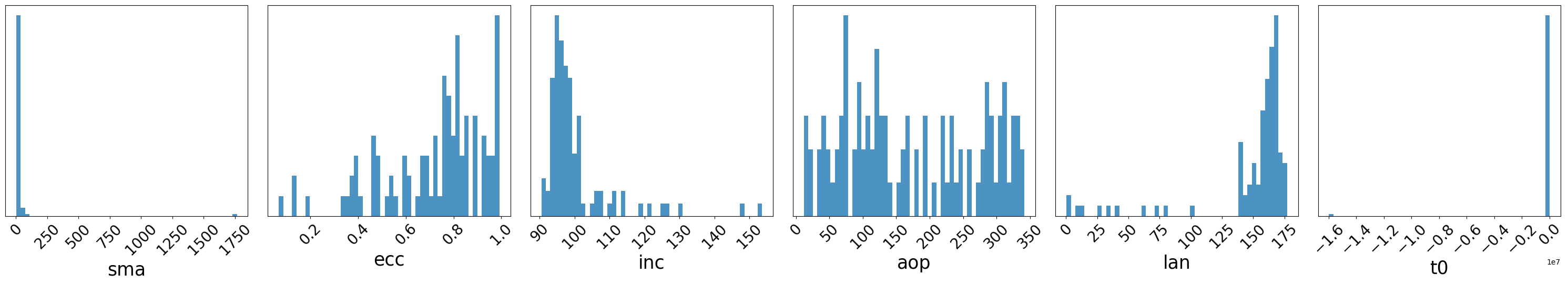
You can make adjustments to the histograms by calling the individual histogram axes:
[24]:
from matplotlib.ticker import FormatStrFormatter
# For example, change t0 to scientific notation:
hists.axes[-1].xaxis.set_major_formatter(FormatStrFormatter('%.1e'))
hists
[24]:
Plot plane-of-sky orbits using PlotOrbits. If the orbit sample results are larger than 100, PlotOrbits will randomly select 100 orbits from the posterior sample to plot.
[24]:
plotorbits = results.PlotOrbits()
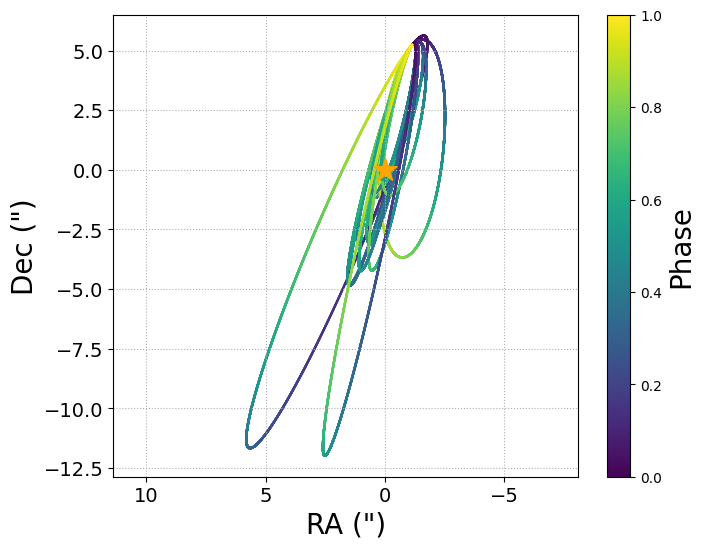
If I want to plot fewer orbits, change the size keyword:
[26]:
plotorbits = results.PlotOrbits(size = 3)
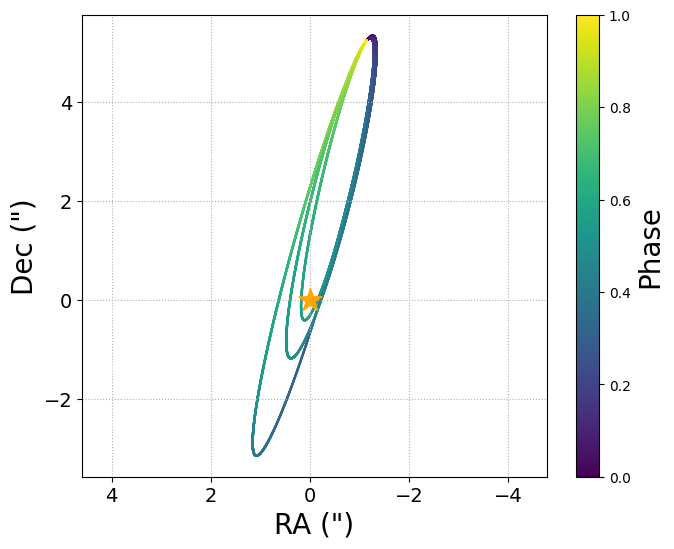
[27]:
# the tick labels looks small
# on the colorbar, let's make them bigger:
plotorbits.axes[1].tick_params(labelsize=14)
# what if I don't want the grid lines?
plotorbits.axes[0].grid(b=False)
plotorbits
[27]:
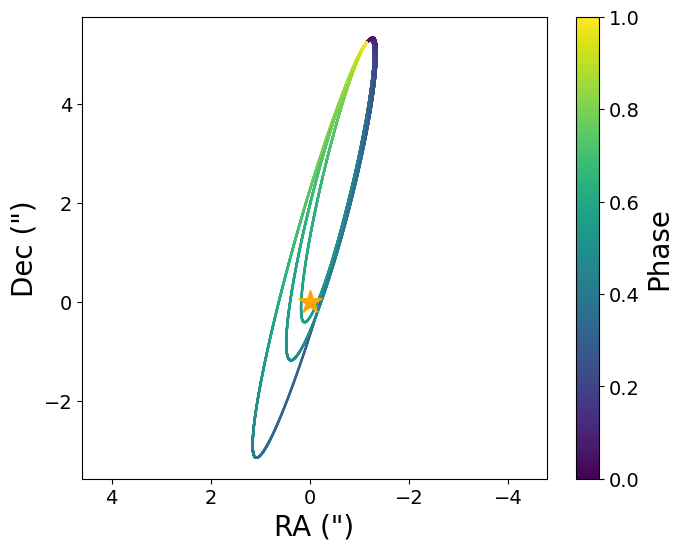
[28]:
# What if I want a different color map?
plotorbits = results.PlotOrbits(cmap = 'inferno')
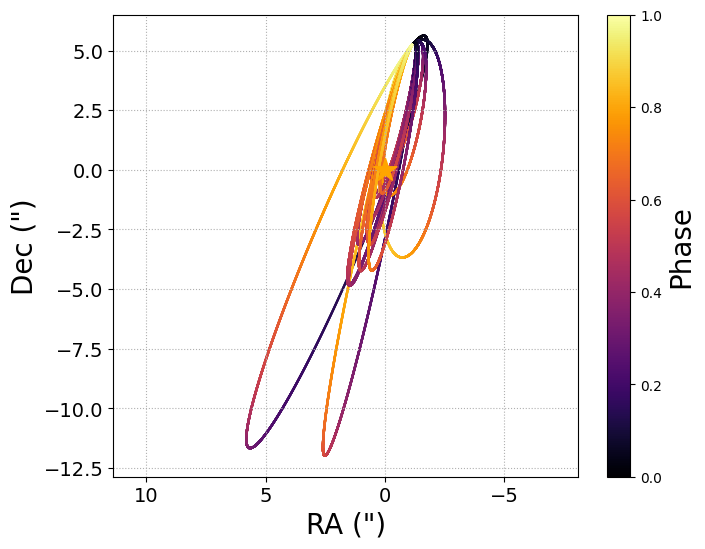
[29]:
# Or no colormap at all?
plotorbits = results.PlotOrbits(color = False)
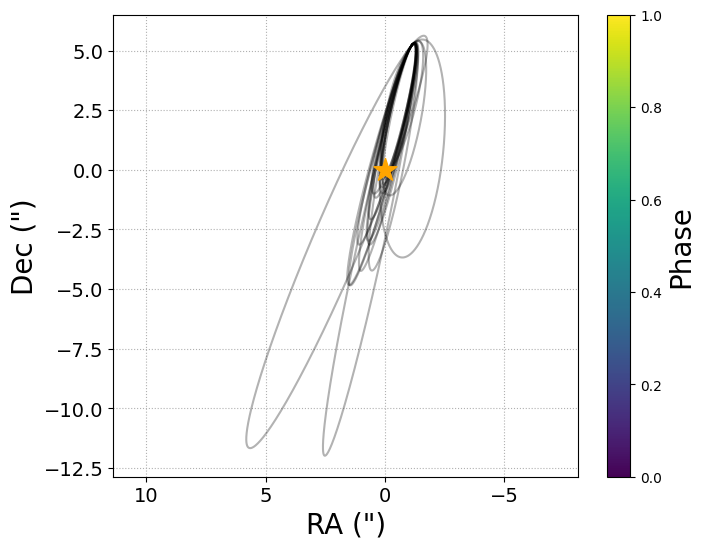
You can make a 3d plot with the plot3d keyword:
[30]:
from lofti_gaia import Results
loaded_results = Results(limit_lan = False)
loaded_results.LoadResults("FitResults.from.a.previous.run.pkl")
plotorbits3d = loaded_results.PlotOrbits(plot3d = True)
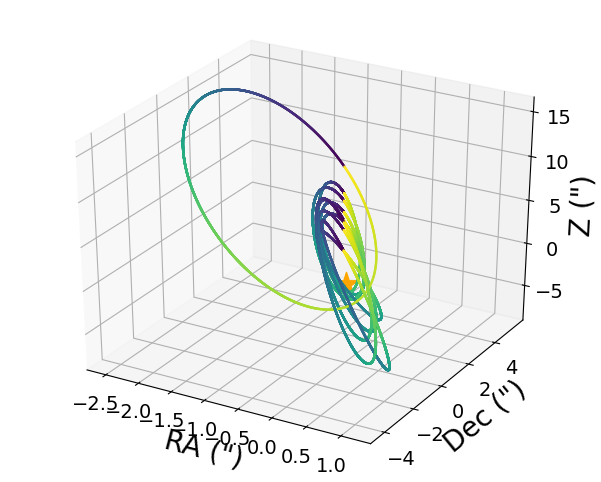
PlotSepPA plots the orbits in separation and position angle vs time.
[10]:
from lofti_gaia import Results
loaded_results = Results(limit_lan = False)
loaded_results.LoadResults("FitResults.from.a.previous.run.pkl")
plotseppa = loaded_results.PlotSepPA()
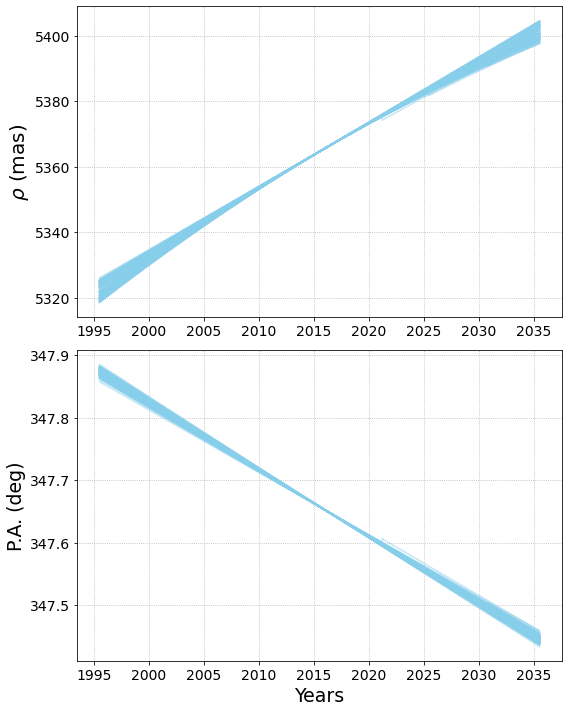
You can added scatter plot of astrometric points to the plot. To reproduce Fig 1b in Pearce et al. 2020 of DS Tuc AB Gaia fit compared to WDS astrometry points, read in the included csv of WDS astrometry and add to the plot:
[11]:
# Read in WDS astrometry:
import pandas as pd
WDS = pd.read_csv('WDS_DSTuc.csv')
# Adjust the time span of the plot to cover the range of WDS dates:
plotseppa = loaded_results.PlotSepPA(timespan=[130,20])
# Add the WDS scatter plot and error bars to the separation plot:
plotseppa.axes[0].errorbar(WDS['dates'],WDS['sep'], yerr = WDS['seperr'], color='black', ls='none')
plotseppa.axes[0].scatter(WDS['dates'],WDS['sep'], color = 'black', marker='o',zorder=10)
# Add to the position angle plot
plotseppa.axes[1].errorbar(WDS['dates'],WDS['pa'], yerr = WDS['paerr'], color='black', ls='none')
plotseppa.axes[1].scatter(WDS['dates'],WDS['pa'], color = 'black', marker='o',zorder=10)
[11]:
<matplotlib.collections.PathCollection at 0x7fd2ed71a0f0>
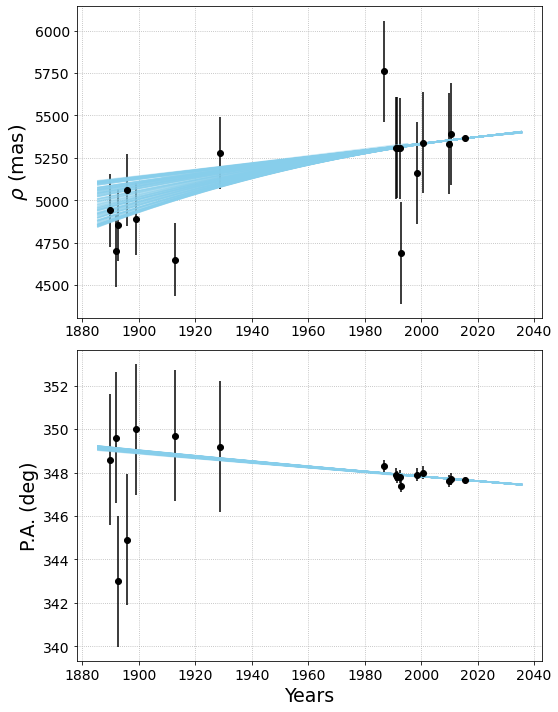
[ ]: